How To Unlock Pattern Lock in Two Minutes
How To Unlock Pattern Lock in Two Minutes
We do many kinds of work to protect our smartphones. As it contains a lot of private data. For this we put a pin or a pattern in the phone. But it often happens that we forget these pins or patterns. We are going to tell you a way that you can unlock your Android phone from the comfort of your own home.
Using Android Google device manager
This requires the phone to have Internet access, a Google Account Log In, and GPS open. This method may not work for your phone.
Open a Google Account
Go to google.com/android / device manager from another phone or computer.
Sign in to your google account. Then select the phone you want to unlock from the list.
Select this option
Select the 'Lock Your Phone' option on the next screen. Now type a new password to replace the old PIN-pattern or password.
Set a new lock
Now click on the lock button below. Now enter a new password to unlock the phone. You can re-lock the screen if you wish.
Using 'Ok Google' voice match
If you set up your Google Assistant in the same way, you need to pay attention to the 'Unlock with voice' option. This feature works based on the sound you have already recorded. If this feature is running, you can simply say 'Ok Google' to unlock your smartphone.
Samsung users do this work
Open 'https://findmymobile.samsung.com/' and login using ID and password. Select the 'Unlock' option and confirm your account password to unlock your smartphone.
Important Link :

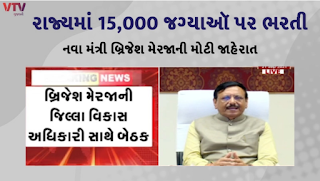

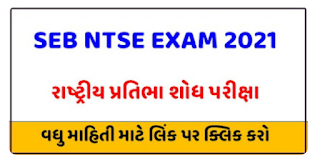
Comments
Post a Comment